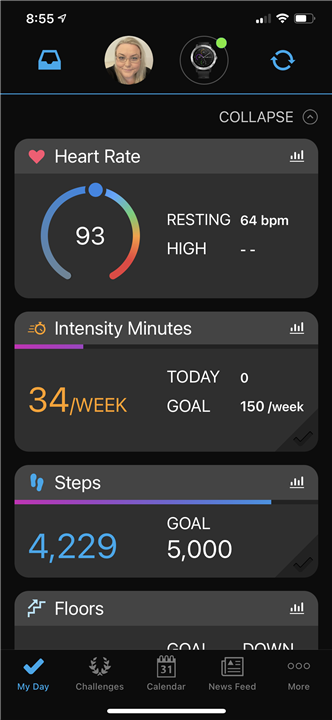My Garmin connect is not taking my edited goal through to be my actual step goal so my goal is showing on Garmin connect & vivofit 3 watch as 5000 when my edited goal shows 10000. I have tried everything. Turned auto goal on and off and syncing each step, deleting app and reinstalling, turning phone and watch off and on. The only thing I want this watch for is my step count and for its incentive but it’s no incentive when it is stuck on a small goal.