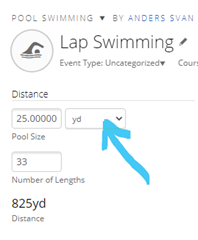I am having trouble earning the Make Up Your Mind badge. I recently logged a swim activity in yards, then logged a second activity in meters, but the badge was not awarded. I successfully earned the June Swim Week badge with this second activity but the other badge did not register.
For reference, I have a Forerunner 235. Maybe it requires a different watch?
TIA for your help!