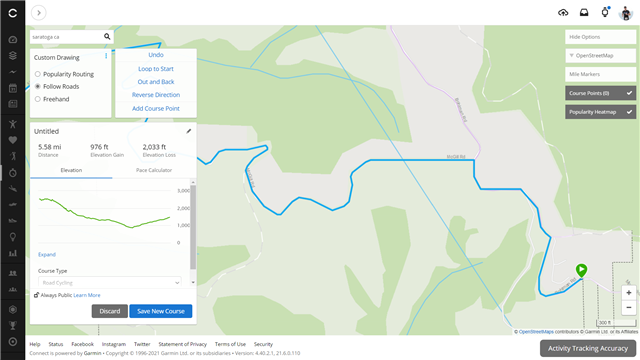I am trying to use Garmin Connect Web to create a road cycling custom route and it keeps directing me through a private road. How can I get it to avoid private roads? In Garmin Connect I have selected the OpenStreetMap map option. And in OSM I can see that McGill Road in Saratoga, CA is properly tagged as "access: private". But if I tell Garmin Connect to route me from the south end of Bohlman Rd onto the western portion of CA-9 (Congress Springs Rd) then it always tries to take me through McGill Rd. This happens regardless of whether the routing option is set to "Popularity Routing" or "Follow Roads". Is this a defect?