I tried to import and get "We don't support the file type you tried to import." I'm on a Mac. How can I Zip my Fit file and send for repair like others?
The FIT to GPX conversion strips out a lot of the metrics that are included in the FIT file. If you can get the file to us, we can fix it for you.
If you're unable to zip the file, just rename the file extension from .fit to .zip. This will at least allow the file to be attached to your post.
3 ways to get the file to us:
Great! I would prefer the FIT file for all the heart stats and such. My file is attached.B3KB2702.FIT.zip
Still don't know the root cause of the issue.
There was one timestamp not in chronological order.
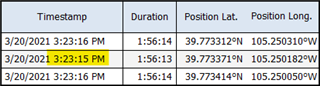
This will work for you - B3KB2702-fixed.fit
Download then import into Garmin Connect using the import data page
Repaired using Fit File Repair Tool. Although, in this case you could have used the free online FIT File Tools. Just run it through the "section remover" without any adjustments.
Some tips to help minimize the occurrence of corrupt fit files: