Hi!
I have recently upgraded from Vivoactive 3 to Fenix 6s Pro.
After couple of days I have noticed that the HR widget on the Garmin Connect Website shows no data (or a simple horizontal line) after I have switched to the new watch:

The Health Stats -> Heart Rate part of the website is showing all the correct data (as was the Connect app on my phone) - so the data is obviously there.
After doing some investigation, it turned out that the HR graph is broken because of missing sleep data (I usually take off the watch for the night). The sleep data is needed for the graph to scale horizontal axis properly.
After keeping the Fenix on for 1 night, the HR widget graph worked for that day (and stopped the next day).
This caught me by surprise as with the old watch (VA3) the same graph was working perfectly regardless if I had it on for the night or not.
Digging further I found that:
- with VA3 off-wrist for the night - the watch was still sending "basic sleep data", associating the time I have taken it off with "bed time" and the time it was on my wrist again as "wake time" - this could be visible in the Health Stats -> Sleep in the following way:

- with Fenix 6s Pro off-wrist for the night - the watch does not send any sleep data, even the basic one - causing the HR graph to be broken:
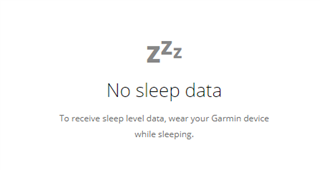
Fellow Fenix 6 owners - can you please your Health Stats -> Sleep page when the watch is not on your wrist the given night?
- Is it showing bed time/wakeup time like my VA3 used to show or is it showing "No sleep data"?
- Is the HR widget working for you when the watch is off-wrist?
I'm trying to determine if this issue is specific to my scenario (switching one watch to another - maybe the system got somehow confused...) or if this is expected behavior with Fenix 6.
Thanks for help!


