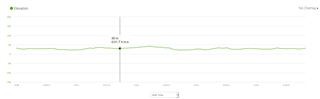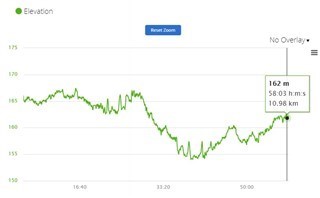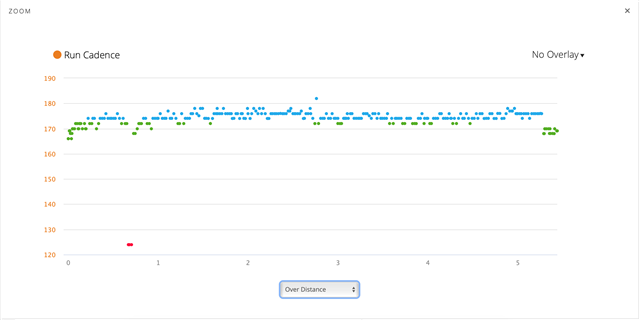Why is the graph y-scale scaling still making some curves almost flat? This has been reported multiple times over atleast 8 years. Atleast provide a way to manually set min/max for y-axis.
For example, my last run has elevation between 21 and 42 meters, scale is -100 to +100 meters in "overview" and -150 to 200 meter when graph is enlarged.. see attached pictures. This has to be one of the most basic things in anything related to graphs!