Connect doesn't show the measurement of the HRV stress.
Yes, I understood finally. However, if you use an HRM chest belt linked directly to the watch, the OHRM should be turned off, and the graph should be using the data from the external HRM, so I'd tell that the graph you are seing possibly contains data from both of them (if you used each of them during the day). I have no external HRM belt, so cannot verify or test it, but you can for example check out the total time on that graph - that should clearly tell whether it contains data only for the period you used the OHR alone, or also when the HRM belt was in use.
The HRV Stress test with a chest HRM is three minutes. Hardly a blip in the all day HR chart. The HRV Stress test is a 3-min active test with a chest HRM while the all day HR is passively recorded throughout the day via the OHR.
It's all good. I don't use the numbers too much since they more or less line up with how I feel for managing training load. I was more just validating the OP's point that there is now an issue with the HRV Stress values displaying in the Garmin Connect web client.
Since I do no use any external HRM, I do not know whether there ever was a separate graph for the external device, but the Stress graph you see, also reffers to the HRV stress (Heart Rate Variablity is used for the stress detection both at OHRM, as well as at HRM belts). And you can easily verify wether the data from your external chest belt is included in that graph, or not, in the following way:
Note the time, put on the belt, make sure it is linked to the watch, and if the internal OHR is on, despite it, turn it off. Keep the belt on for some 10 minutes, sync the GC app manually (tap the double arrow circle symbol top right), and then have a look at the daily Stress graph (the one under the pie graph). When you move the mouse cursor over the end, the tooltip will show the time of the data entry. If it matches with the time the belt was used, then the data from the belt is included too.
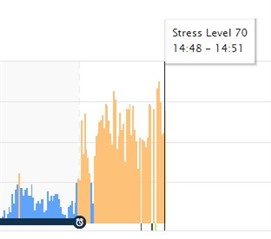
i see HRV stress data inside the App Connet but not in the website.
Do you also use an external HRM? Doesn't the page https://connect.garmin.com/modern/daily-summary/2020-06-03/stress show any HRV Stress data at all, in your case? Or do you speak about the Stress Level Report on the page https://connect.garmin.com/modern/report/63/wellness/last_seven_days ?