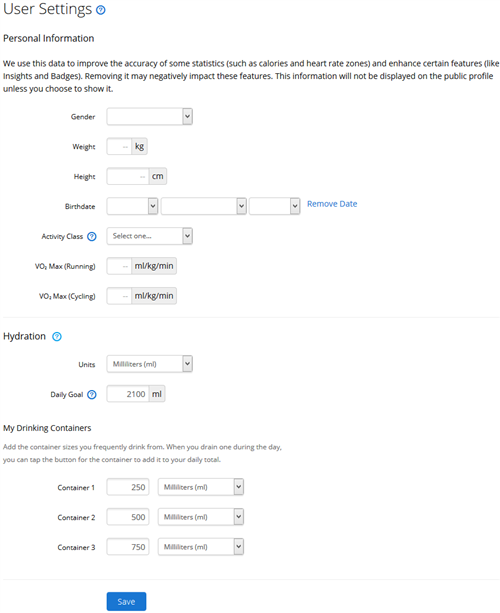Hi all,
I have been unable to access the User Settings in Connect for quite some time now. When I go into Profile and Account/Account Settings and then click on User Settings it just spins. Doesn't matter how I try to access it, it won't show me anything. I have tried on my Macbook Pro at home using three different browsers. I have tried on my work PC using three different browsers. I have tried on my phone browser. They all just spin and show a blank screen. I can access everything else in Settings. Just not User Settings. So the only way for me to edit my heart rate and power zones is on my watch or in the phone app, which I can do, just wondering why I can't access any other way. Am I the only one?
Thanks!