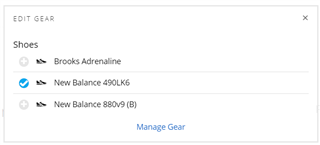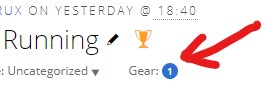Good Day. I have 2 active pairs of running shoes added to my profile. 1 for road, and 1 for trail. Majority of my running is on road, so the road shoes are the default.
If I run a trail route today and synchronize my watch (Forerunner 35), how do I allocate the trail shoe to that activity? I don't want to change the trail shoes to become the default.
Thanks in advance.