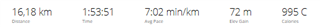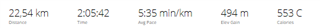I'm getting super frustrated with continual errors uploading longer ride files from my Edge 520.
It happens on longer rides when the battery is low at the end of the ride. Hit save, history shows a saved file. But, you when I select it, you can't access any data.
If I try to manually upload it I get and error message 'we don't support the file type you tried to upload'
Any ideas?? All the online software to fix files seems to be PC based and I'm on a Mac.
Thanks