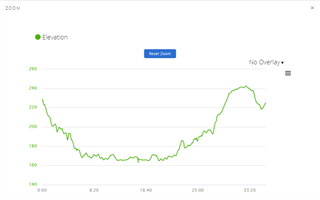That would make the elevation graph more meaningful to me.
Below is essentially what I'm talking about.


Agree, we can use app, but thats annoying.
I was looking to scale Y axis for cadence in running..my avg is 165 and range is 160-170, whereas graph's scale is 0-200.. so almost looks flat with no variation…


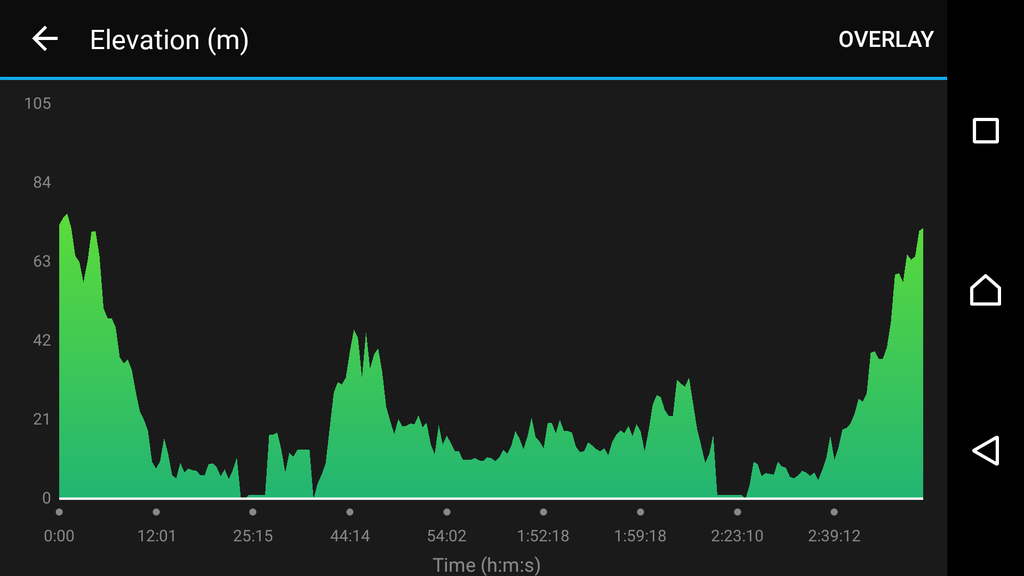
You can adjust the Y-scale on most graphs of Garmin Connect Web, with the help of local overrides. You can then select an area on any graph to zoom it according the selection (the non-overriden version zooms only the X-axis, with GCOverrides, you can zoom both of them): »
»