I’m trying to find a way to enter body fat percentage into the app - I have a higher muscle mass than average and I assume that this will drastically affect the resting and active calorie consumption.
I’m trying to find a way to enter body fat percentage into the app - I have a higher muscle mass than average and I assume that this will drastically affect the resting and active calorie consumption.
The body fat percentage is not used for the Calories calculation, but if you want to enter it anyway, you can import it with the help of a simple CSV file that you import on the page https://connect.garmin…
I hate to say it but Money! The only way to input anything other than body weight is to buy the Garmin Scales. Which looking at reviews ares that great or accurate. The want to purchase the Withing Smart…
Let’s face it, Garmin could easily add this data point as a manual entry. The only reason they don’t is because they believe it pushes people towards their Garmin Scales. Which are terrible!…
Unfortunately, even though it kind of looked like it worked and it added a weigh in with weight and BMI and also added a separate tab for body fat percentage on the graph, it would not show the fat percentage point. The graph seems to only be going up to about 2% and would not show anything above. I tried setting my percentage 0.154 instead of 15.4 and it showed it as 0.2, but if I put 15.4 in the CSV it would not rescale the graph to show it.
I am not going to buy the Garmin scale as it is overpriced compared to its reviews so I guess I will go as it is without real body fat measurements in the Garmin app itself.
This is the CSV I used:
Body date,weight,bmi,fat 02/01/2025,65.6,23.2,15.4
I also tried with a second data point in case it would need a second point for the graph, but still no joy:
Body date,weight,bmi,fat 02/01/2025,65.6,23.2,15.4 24/01/2025,64.5,22.9,15
I works all right on my side, graph plotted as expected:
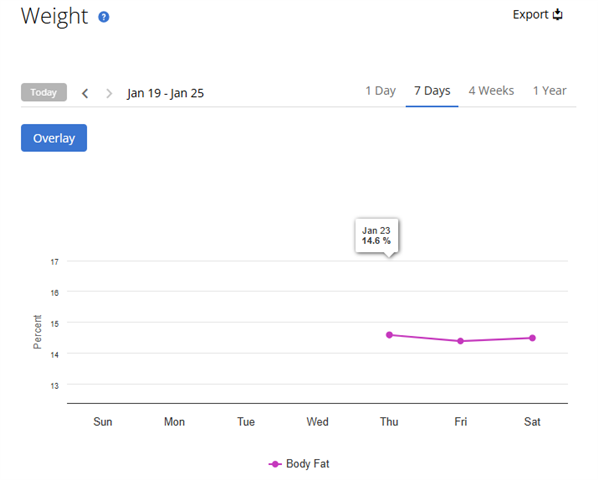
I used the following CSV file, and made sure I chose the right format options when importing:
Body Date,Weight,BMI,Fat "2025-01-23","68.8","22.5","14.6" "2025-01-24","68.3","22.3","14.4" "2025-01-25","68.5","22.4","14.5"
Let’s face it, Garmin could easily add this data point as a manual entry. The only reason they don’t is because they believe it pushes people towards their Garmin Scales. Which are terrible!
Buying a £1000+ watch should then require an additional purchase just to enter your body fat.
It’s a real oversight by Garmin.
the community should be pushing Garmin to make the change, rather than trying to find work around.
Let’s face it, Garmin could easily add this data point as a manual entry. The only reason they don’t is because they believe it pushes people towards their Garmin Scales. Which are terrible!
Nonsense, it is easy to import it. It takes me around 5 seconds to add a new entry. And if I had a scale with BT, I could use MyFitnessPal for automating it completely. No need for a Garmin scale.
Right,
I figured it out.
It was because I had other data points registered for the dates I tried. I changed the dates to dates when I did not have any data points and the Body Fat percentage appeared correctly both as a graph and as a column in the table below the graph.