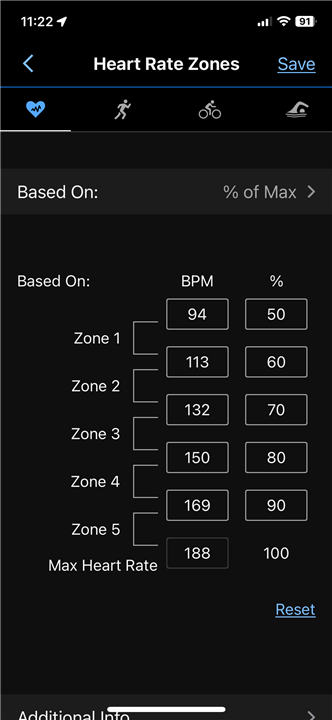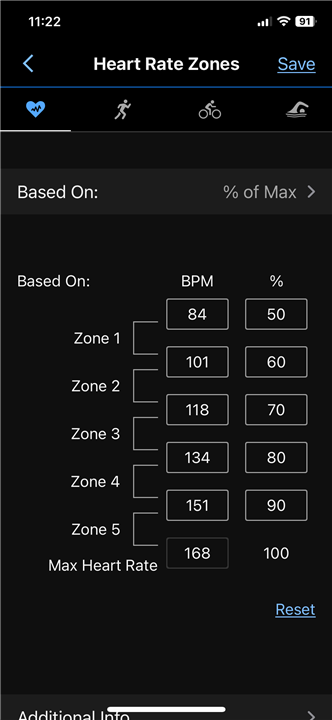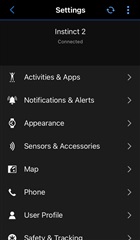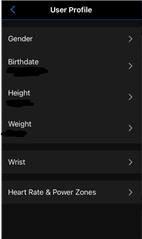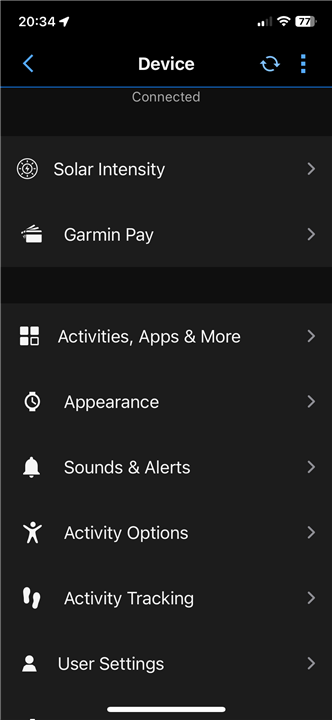First of all resetting HR zones works fine in GC web.
But if you do the same within GCM IOS not just the percentages go back to default, but you get a fake max HR. In my case it is 220-age, which may be a coincidence, of course, but I think it is not.
This bug persists anywhere, in cycling hr zones, in running hr zones and in the basic hr zones marking with a heart icon.
The bug is present independently from which method is set, % of LT, % of MHR , % of HRR.
It is not a huge problem, but since GC web works differently and respects max HR, it can confuse users depending on where they use the reset function.
You could say that maybe GCM IOS is the one which works as intended, but let me remark that LT HR is not overriden in case of a Reset, so why the heck MHR should be overriden?
Point taken. ;-)