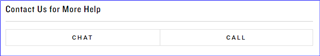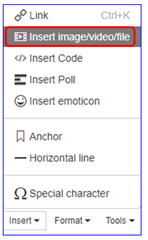I see my run on my watch and when I sign in on my computer but it will not appear on my phone app and won't send to Strava. I have syched but that doesn't seem to work either? As well, the changes I make on the computer when signed in do not synch with the app on my iphone. Please help.