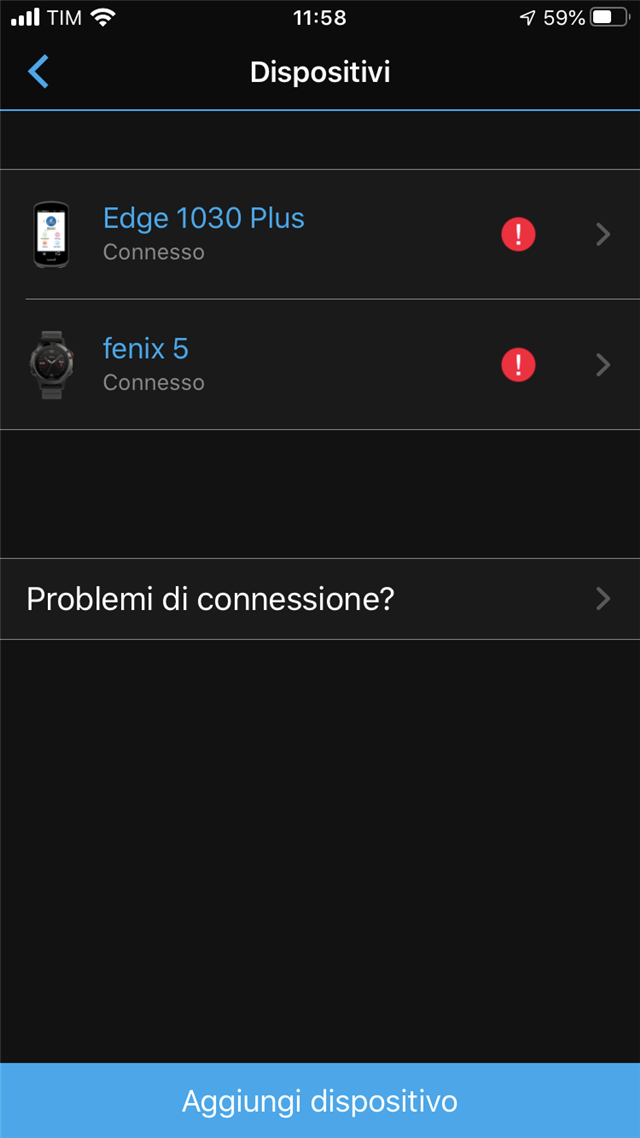Updated my Forerunner 245 to 5.00 this morning and the garmin connect app, Shows that the watch is connected on the phone, but the watch shows no bluetooth connection and I get a never ending sync circle. Updated with garmin express on windows to try to fix, restarted both watch and phone devices. Was able to get data synced to Garmin connect one time to show sleep data and other data, But Weather never updated and watchface still shows no bluetooth connection and gets stuck on never ending circle icon when trying to sync..
Thanks for help.