Please include a change description in Google Play Store when you release a new version of Garmin Connect Mobile!
Please add a “total weight lost” feature. I would like to track how much I have lost since setting my goal. Even how much weight to go to get to my goal. Right now it isn’t easy to read how much I’ve lost…
Not improvement exactly in the Garmin Connect Mobile app itself but how about adding a sticky post on this Garmin Forum area with the latest version of the app in title and bullet point listing what has…
Looks like my assumptions are naive: i thought that there's one badge view that displays the related badges
Most badges have no relative ones. Only certain badge groups are relative, and shown then in the preview. That's why Andy asked which badge exactly you are looking at - to see whether it is one that has some relations at all.
The related badges are the badges that are related to the badge you clicked on. The challenge badges are not related to any other badges.
Some running badges are related to each other, and some biking badges.
Example: The 5 Tacx distance badges are related:
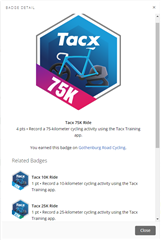
But not the badge "First Tacx Ride" and the Tacx challenge "Tacx Ride to 250". They are on their own.
OK, that's true, and it might be explaining the "join a challenge" badge, but it doesn't explain why the same badge (intensity minutes 100) is displayed with related badges when I look at it under my badges but not when I look at it at one of my connection's badges.
why the same badge (intensity minutes 100) is displayed with related badges when I look at it under my badges but not when I look at it at one of my connection's badges.
It is a function for showing your related badges. It shows what related badges you've been awarded (or have available), but not so at others. It works in the same way on GC Web too.
Well, I don't know... I mean, ok, I can understand what you say, but why you say that? Do you know that was the intention?
I thought from my (and my family members') example that seeing each others badges (that we do see now) makes the kids want to achieve more. I thought this is the primary goal for having badges. And if also works pretty well when I can see the related badges:
currently, if I got badge: Intensity minutes 100, then I can see that intensity minutes 200 is available for me => I make an effort to achieve it
I think similarly when I see my friends' intensity 300 badge it would be nice to be able to see the related badges, and then I would see that I can try to achieve the intensity minutes 100 badge.
This is not a big change technically, but I think it makes perfect sense from the product (user) point of view.
This is not a big change technically, but I think it makes perfect sense from the product (user) point of view.
Yes, that's fine if it is a feature request. That's what the thread is for. Although I doubt Garmin still really monitors it. Much better is submitting feature requests at Submitting an Idea to Garmin
However, originally you asked where you can a report a new bug in the v4.53.1 of the Garmin Connect Mobile app, so we were explaining you that there is no new bug with badges, hence no need to report it, because it works in the way it was designed, and working previously too.
You can always suggest it to Garmin: https://www.garmin.com/forms/ideas/
To see what badges another user got that you don't it is easiest to compare the badges and then scroll to the bottom. Easiest and quickest to do in the web.
Here is when I compare the badges with my test account that got some really odd badges (I do lots of tests with the badge system and test different methods to get badges that are hard to get):
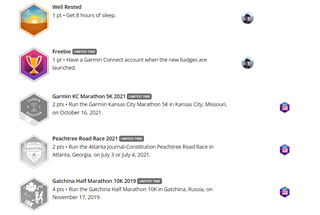
Add a feature to track steps for the week starting on my selected start date. I have weekly goals, not rolling weekly goals.
It is already available - on the detailed Steps screen with the graph, tap on 1y for the yearly report, and down just below the graph you'll see the steps for the current week, as well as for all precedent weeks of the year.
Unfortunately, the weekly totals are incorrect. I selected for my weeks to start on Sunday, however, the totals are showing activity from 7/4 to 7/10, which indicates a Monday start of the week, The earlier weeks are the same way. They start on Monday, even though I selected a Sunday start.