Until recently I could open a gpx with theGC app and it would be added as a course.
There was also an import option in training & planning but that now only allows for course creation not importing a gpx.
Has functionality been removed?
Until recently I could open a gpx with theGC app and it would be added as a course.
There was also an import option in training & planning but that now only allows for course creation not importing a gpx.
Has functionality been removed?
ok looks like I was mistaken about the import function.
Normally I open a gpx with the GC app, save it and send to my garmin device. Now the app opens GC but the course is nowhere to be seen.
I dont want…
None of the permissions looked relevant so I cleared all the app data and went through the setup procedure again: link to device etc and it is now working.
It still works. Click the downloaded GPX and then open it with Garmin Connect when you are asked which app to open with.
I don't recall that there ever has been an import option in the app. In the web there is one.
I've just downloaded a box file from my OS Map app into Connect as a course with no issues. What app are you using to create the file?
I do this often using plotaroute.Tested today in the app and browser without an issue. As e7andy mentioned, in the app there was never a "Course Import" button, like there is in Garmin Connect Web. If you can only use a mobile device, you would have to either open the gpx file directly on the phone, which should launch the app, or open Garmin Connect in a browser then go to https://connect.garmin.com/modern/courses.
Then you'll see the Import button...
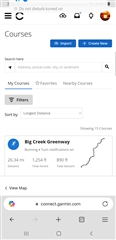
ok looks like I was mistaken about the import function.
Normally I open a gpx with the GC app, save it and send to my garmin device. Now the app opens GC but the course is nowhere to be seen.
I dont want to have to import routes via garmin.com. Its inconvenient to use a laptop and I cant remeber my password to do so in the phone browser. I have always just used the GC app..
BTW the related posts on the right of this page, the links dont work.
After you open the GPX with Garmin Connect you have to follow the steps until you save it. Select type > Click Save button > Set name, public/private and finally click Save. When you see the big checkmark it is saved.
yes I know. the steps no longer show.
Try a different GPX. Take a public one. If it doesn't work then post the link to it here so we can test it.
If I've downloaded a gpx file to my phone and want it in GC, I use the Files App on the phone, look in the Download folder, then select the file to open it. I'm presented with a choice of Apps to use and just select Connect.
it doesnt work with any gpx
plotaroute.com/route/2416483