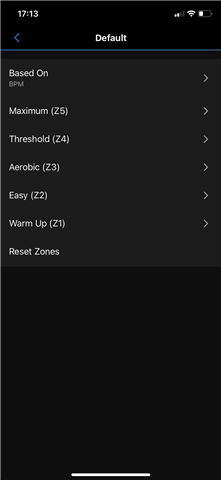Hi all,
I used to be able to view my Heart Rate zones in the Garmin Connect app. When I say view I mean for each zone it showed the minimum and maximum heart rates.
However now when I go to the heart rate zones screen it no longer shows the minimum and maximum BPMs for each zone.
I can’t find anywhere in the app now where it shows the zone BPMs.
Can anyone help? I’ve included a screenshot below which shows what I’m seeing in the app. Previously on this screen it showed the minimum and maximum per zone.
.