Samsung S23 and Garmin Edge 810 syncing and connection issues. After 10% get error message setup could not be completed. 
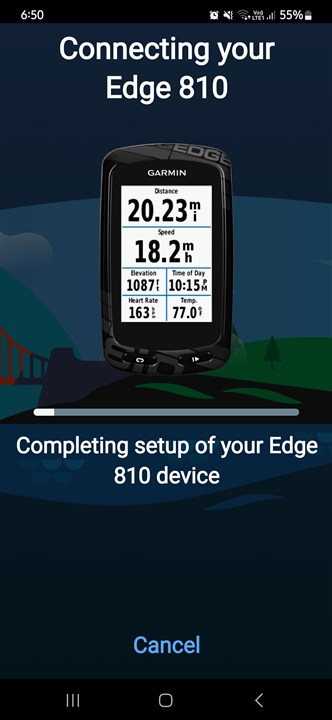
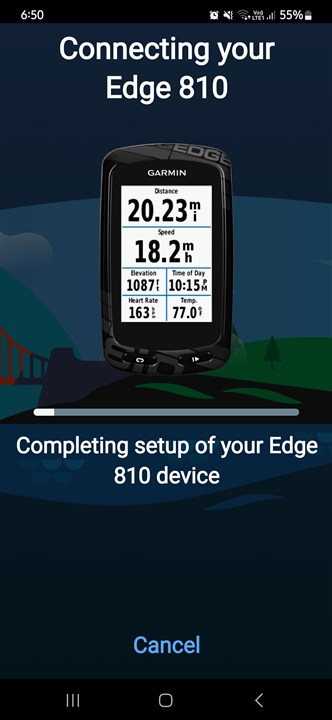

Suggest starting over from scratch -
I have succeeded by switching off the Samsung Cloud Sync switch in the advanced bluetooth settings. After weeks of unsuccesdul attempts leading to results as decribed above, my Edge 810 paired and connected…
Suggest starting over from scratch -
If none of this works, I suggest you contact Garmin Support directly via phone or chat - https://support.garmin.com/
Same problem here. I tried reinstalling Garmin Connect on my new Samsung Galaxy S3 gave it all permissions, and it still will not pair. The phone itself pairs almost instantly. Either Garmin connect expects to initiate the pairing or the pairing is already in progress. It would make sense if Garmin Connect did not expect the phone to be paired, but could deal with it if it already was. If not paired then pair. If paired do not pair, and continue with setup.. Seems simple enough. But why does it not pair only on the S23. I tried the same garmin device on my older phone a 10e, and it worked first time. So logically there is something else going on within the security setup of the Garmin S23. I dont know what it is, but I will let you all know if I find anything. IF YOU HAPPEN TO HAVE A SOLUTION (which is not already posted) PLEASE LET ME KNOW!!