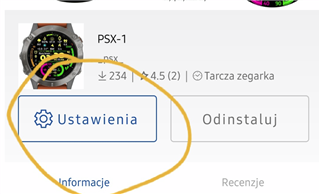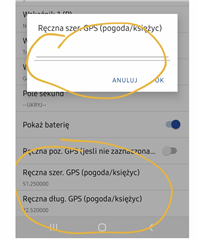I've got in settings such section:
<setting propertyKey="@Properties.GPS_LAT" title="@Strings.GPS_LAT">
<settingConfig type="numeric" min="-90" max="90" required="true"/>
</setting>
when I try to enter this data (for example 58,55) in POLISH version Garmin Connect Mobile Android I get error:
- I can't use comma although I can see comma, I have to use dot
- I can't enter all number
the only solution is correct data, for example
- I see 50,4000
- I have to tap on the left of comma an correct 50 next tap o right on comma and correct 4000
Simulator should read language and emulate similar behaviour like real Connect App:
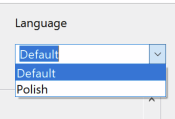
Now, independent on language decimal separator always is dot.
As I understand, the reading data in application, should be:
var lat = getProperty("GPS_LAT").toFloat();
and SDK convert to float value from setting independent on decimal separator.