My Garmin watch has not tracked sleep all week yet I have never taking it off.
My Garmin watch has not tracked sleep all week yet I have never taking it off.
Yeah I'm have Sporadically drop out sleep times as well. The very 1st watch that I brought. Fenix 5+ sapphire big boy .. No problems with customer service, called and was told that they would give me a…

I shouldn’t have to manually input all the times. It’s should do it on its own and describe REM sleep, light and deep

Sorry I’m French and I’m trying to explain in a different language. There is no data showing at all. The sleep in My Day (on the first picture) only showed up after I manually inputted the 3hrs. Before…
A lot of replies, but I noticed the same thing this morning or acually already during the night. Body battery stayed flat at 62 and no sleep was recorded.'
Then I remembered that I started a walking activity yesterday but didn't finish it but put it on 'resume later' Since that time my body battery stayed at a constant level. So I now stopped it, hopefully it records sleep next night.
I had the same problem. My Fenix 6 Pro did not show any sleep tracking data after sync in the morning.
I have two smart phones, one iPhone and one Android.
The Garmin Connect App on each smartphone is linked to a different account.
The Garmin Connect App the iPhone is linked to the Instinct Solar of my girlfriend and on the Android phone the connect app is linked to my Fenix 6.
Im remembered that everytime my grilfriend opens the Garmin Connect App on the iPhone my Fenix 6 Pro and the iPhone started Bluetooth Pairing. I cancelled it but everytime it would ask again so I paired the Fenix 6 also with the iPhone via Bluetooth. (Not in the Connect App!)
We use our phone in flight mode with all wireless connections disabled over night.
In the morning we disable flight mode and the Garmin Devices connect.
Now comes the interesing part:
When my Gildfriend is first with disabling flight mode the Fenix 6 Pro seems to connect to the iPhone (it does not sync with the Connect app). It also connects to my Android device later but then does not show any sleep data after sync.
If I am first disabling the flight mode and the Fenix 6 Pro connects to the Android device and I start the app and sync the sleep data will show up.
Similar problems here... I've had fenix 5x plus for 18 months, I took it to Garmin Greece to check the battery as it runs out much sooner now, and when I got it back - having to cope with lower battery capacity after only 18 months...- the notifications re sleep, stress time and oxymeter have disappeared from the ios app, everything has been rearranged, I even deleted and re-installed the app, but now I can only see the activities, steps, floors, calories and hydration... any ideas more than welcome...
any ideas more than welcome...
Try this: Data is Missing from My Garmin Account After Syncing
Hello, i think i have a related issue. my Venu 2 has been recording my sleep since i have it.
for the first itme it ran out of battery and turned off (it was never off ever since, i always charged when it was like 5%).
since the watch has reboot, it does not record my sleep, but i have the heart_rate and O2 value (which is set to record during sleep)
--> i have the heart beat + O2 values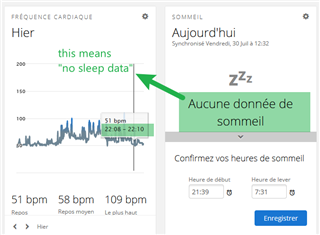
What I have found is my Garmin Fenix is recording sleep. But instead of it recognizing that I am done sleeping in a couple of minutes, it doesn't do it for a couple of hours. So now part of my routine is to check my watch go to the sleep widget and tell it I am done sleeping. In which case the sleep history goes into GC. This is annoying and I am hopeful Garmin fixes this soon.
I occasionally (once/month) don't get sleep results. What I found is that if I enter sleep manually on the full sleep page I get a flat line representation of the sleep during the hours I say I slept. Then I sync with my watch and the movement data fills in. However, it doesn't subtract awake time reliably but the result is better than nothing.