Recently my Garmin Connect App seems to have stopped showing some of its data, such as sleep. It's showing on the web but not on the app. I have not changed anything it just seems to have stopped. Even re-syncing doesn't seem to change anything.

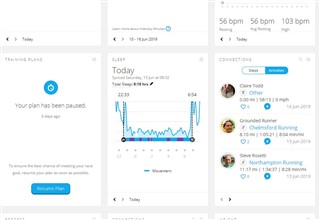
My watch seems to be polling the data but the app is not presenting it.
I am using Android and Version 4.19.1 of Garmin Connect
Anyone else experiencing this and any ideas how to sort?


