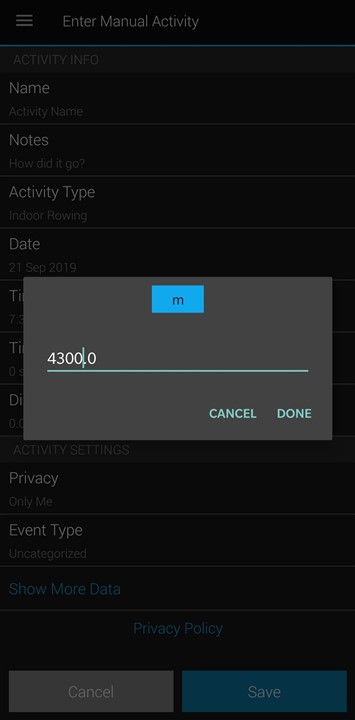After recording an indoor rowing session, I'm used to manually entering the distance in Connect Android.
This is done through quite an unfriendly slider, but it was OK for me all this time. I had one slider for km, and a second for meters (in units of 10).
So, for example, entering 2.95km, I slide the km twice, from 0 to 2, and the decameters from 00 to 99, etc, to 95.
Today, I try to do the same, only to notice that the units have changed to metres + centimetres.
So, if I want to enter 2.95 km, I have to slide the metres 2950 times to get from zero to 2950 metres.
There is NO way that I know of to enter it manually by typing in the app.
What is this change? Who thought of that? Can it be rolled back asap? Or is it a new setting somewhere? This is really making a bad interface even worse.
Image as example, I made it up to 827 m before giving up on entering the distance.

Edit: if it's at all useful, this is using a vivoactive 3 on SW 6.30.0.0, and the Connect app on Android, version 4.19.1