Connect IQ store for IOS will not load up the settings page when I want to change the settings of an app, watch face or data field. it just shows settings at the top and the screen is otherwise blank. Leaving me unable to change any settings.
Connect IQ store for IOS will not load up the settings page when I want to change the settings of an app, watch face or data field. it just shows settings at the top and the screen is otherwise blank. Leaving me unable to change any settings.
This has been the case for me as well! Super annoying as I just upgraded to a new watch and need to fix all my settings. Haven't been able to find any information about it anywhere else. I ended up installing Connect & Connect IQ on an old phone running iOS 14.8 which worked.
I agree. I’ve had the problem with connect IQ for awhile now, but I was always able to change my settings in connect. Now when I try to do that it just sends me to the IQ store.
I was finally able to change my settings by using garmin express on the laptop.
Hello all-
Sorry to hear of the difficulty that you're having with the Connect IQ (CIQ) app. I was unable to reproduce this issue. First, please update to the latest iOS on your iPhone by going to iPhone Settings > General > Software Update. Then, please make sure that you are running the most up to date version in the CIQ app. You can do this by going into the App Store on your phone and searching for "Connect IQ". If the search result shows an "Update" button instead of an "Open" button, go ahead and update by touching that blue button.
Hi Kevin, both my iOS and connect iq app are up to date. I’ve had this issue for awhile, but until recently I could change settings of my downloads from the garmin connect app, now that connect redirects you to the iq store; my only other option is plugging into a pc which is a bit of an inconvenience.
Could you and Roger_gould please provide the app in question for which you are trying to change settings as well as post screenshots of what you see when you try to change these settings while running iOS 14.8 and while running iOS 15.1? I'd like to try to reproduce this internally, but have been unable to do so thus far.
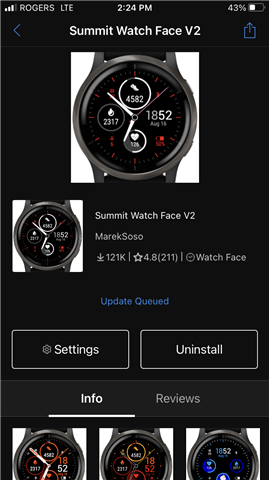
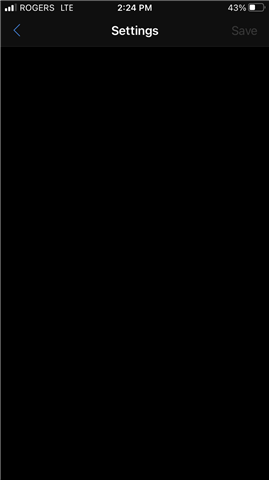
 I have the summit watch face V2. And like I said, the settings screen is just blank. It does the same thing for the data fields shown in the 3rd picture.
I have the summit watch face V2. And like I said, the settings screen is just blank. It does the same thing for the data fields shown in the 3rd picture.
i appreciate you taking time to look at this.
Thank you for those screenshots. May I have your permission to view/access your Garmin Connect account? I'd like to try to reproduce this on my own in hopes of assisting you further.
Yes, absolutely. You have my permission.
I was unable to reproduce this issue. Will you please make sure that both the Garmin Connect mobile app AND the Connect IQ app are up to date? You can do this by searching your phone's app store for each of these apps and make sure the search result shows "Open" and not "Update".
For further assistance, I encourage you to reach out to your local Garmin Product Support team. To do this, type "support.garmin.com" in your address bar and use the Garmin Support Center to research your issue. Once you get far enough in the search, you will see some contact options, which may include Call, Chat, and Email.