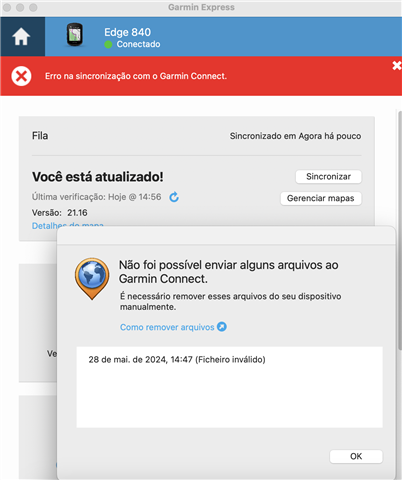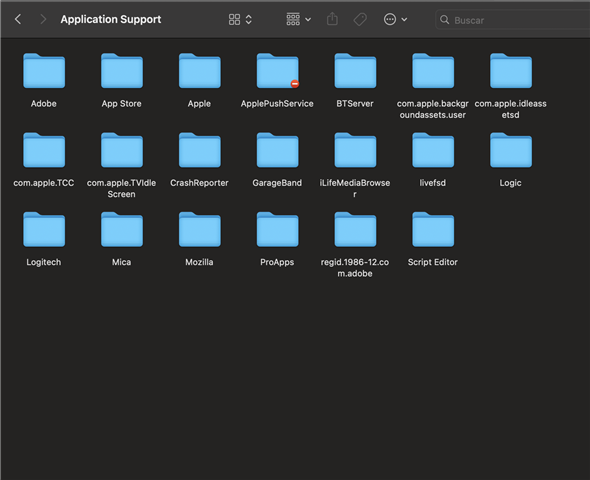I get this error message everytime I sync my Garmin with my Mac... even my Fenix 5 has this error message...
The link that Garmin shows to solve, doesn't work...
https://support.garmin.com/en-US/?faq=GiLICKFtvE1nV5uq9diX89
I can go up to step 5, because there isn't a folder called Garmin..