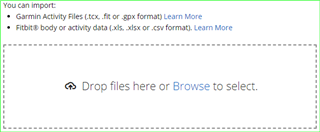From the time I took the watch out of the box, I have had three files that can't sync because they are invalid. Have tried everything imaginable, but nothing solves the problem. The time of the three files never changes and is (I think) the day that I started up the watch. Any ideas?