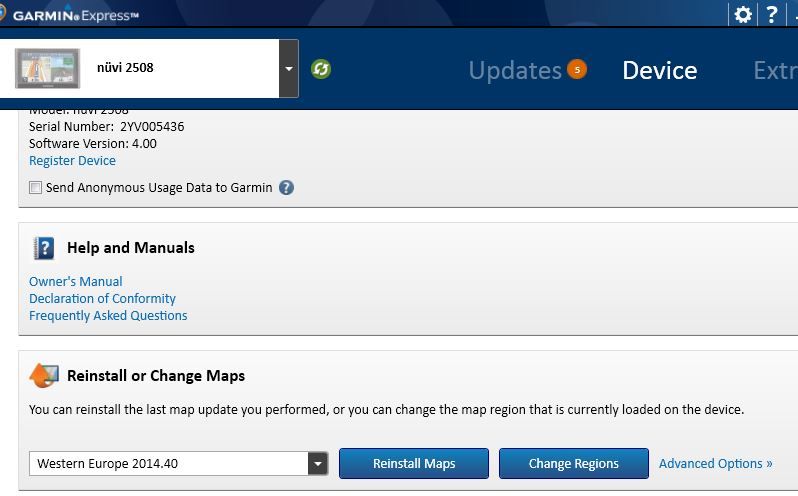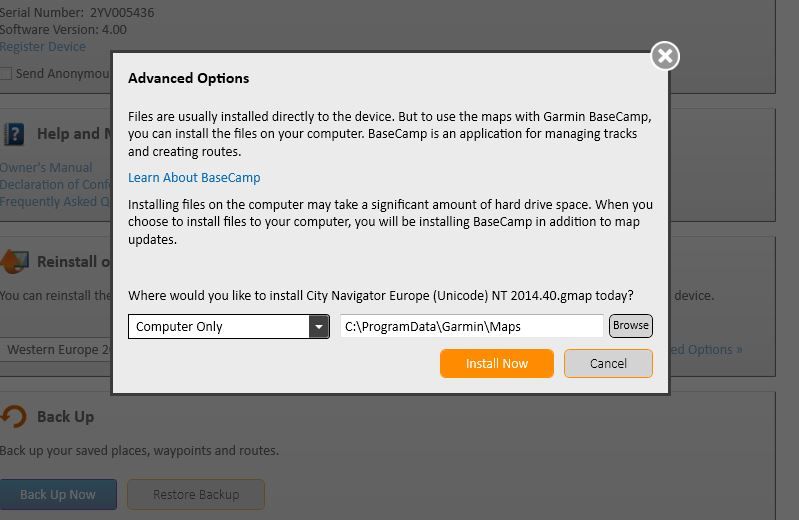A couple of days ago i updated the maps on my Nuvi2595LMT and Zumo390LM to the latest CN AUS&NZ NT 2015.10 using Express 3.1.8.0. I have tries to download this latest update but Express no longer gives me the option to download to the computer. I upgraded Express to 3.1.9.0 and there is no option to download to the computer there either. I can see the updated map in Basecamp when the Zumo is connected however it is very slow as it is reading it from the device. With the Nuvi connected to Basecamp i am unable to see the new maps as it generates an "error" and shuts down.
I have previously been able to down load all the 2014 updates to my computer successfully but i dont know in which update of Express i lost the ability to do so