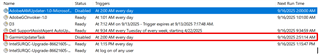Hello, I am trying to package Garmin Express for use in a multi-user environment and I would like to disable the auto-checking for software updates for the Garmin client (not for Garmin devices, but for the Garmin client itself). By default, it checks for updates on every startup. See below:


I would like to disable this auto-check via any possible config file or registry key. Is there any idea from the Garmin Support Team that might assist in doing this? thank you!