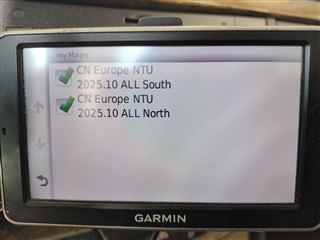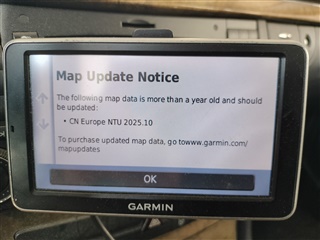My Nuvi 154 keeps nagging that I need an update because maps are more than a year out of date. But, Garmin Express tells me everything is up to date. I did an update a few weeks ago, when the notice first appeared; but it still keeps popping up. I followed hints in the forum, deleting and reinstalling the device, but it makes no difference. How do I stop the Nuvi issuing the spurious notices? Incidentally, I don't actually know now whether the maps are up to date or not.....