Friend only has a Garmin watch that they sync and update via the Garmin Express program (no GPS navigation device).
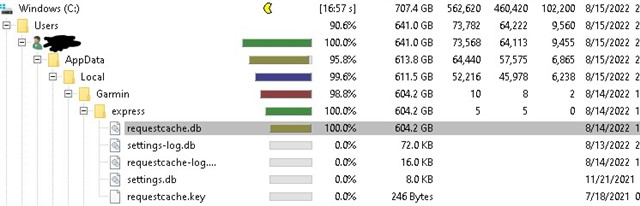
As you can see in the image the .db file that Garmin Express made is using over 600GB of storage (which is more than 50% of the drive and it seems to be still growing). The file was created by Garmin Express mid July 2021 when they got the watch.
Both Garmin Express and Windows are fully updated.
Can the .db be safely deleted or what is it for?


