I have problem updating Garmin Express EVERY time for YEARS now.
Update pop-up every few months:
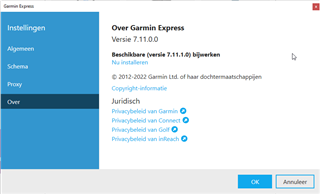
Result, leaving me with headache:
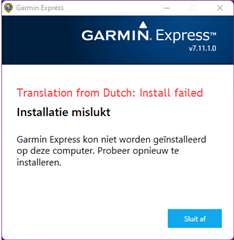
Updating Garmin Express, even uninstalling/reinstalling Garmin Express ends up with some kind of message Cannot Install. Suggested solutions like runs-as Administrator, Unblock App, etc do NOT work. Then I can uninstall with the Microsoft tool, but WHY do I need that every update again? All my other software works fine.
I am sick now uninstalling Garmin Express every few months.
I am suffering this problem for years now, have had 3 notebooks same problem with Garmin Express, no issues with installing/updating other software. So it cannot be associated with the Windows Install, notebook, etc. Also changed Antivirus vendor from Webroot to Sophos, no change also!
Tips like disable Antivirus are not done anymore in these times with Ransomware danger, Garmin does know from its own experience.
@GarminDev Please this be fixed forever, update should be simple and hassle free. We would like to bike and run instead of troubleshooting and fixing Garmin software.
I am really frustrated now, have invested in Garmin Edge 1030 and ForeRunner 945, but having issues all the time with Garmin Software


