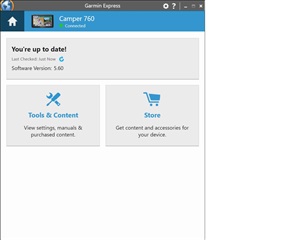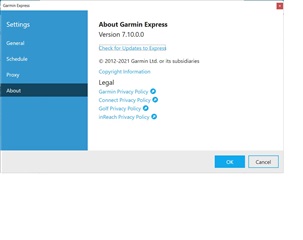Hi Fellow Garmin'ers,
Having a strange issue with GE 7.10.0.0 which isn't giving me the option to download maps to my PC. Have logged a support call with Garmin UK but also thought I'd ask the collective here in case someone else has had this issue and successfully fixed it.
Background
I've been using BC and GE for years and have always downloaded maps to my PC as I'm a big BaseCamp user. I recently decided to bite the bullet and upgrade my Dell XPS laptop to Windows 11, but after doing a clean install of Windows 11 and then reinstalling all my apps (latest versions of GE and Basecamp downloaded from the Garmin website), the option to download maps to my PC was missing from GE. Thinking it was a Win11 compatibility issue, I blew the machine away again and rebuilt it with Windows 10 (as this is so critical to me), but was devastated to find it didn't resolve the problem.
My Setup
* Garmin Camper 760LMT-D satnav with lifetime European map updates with CN Europe NTU 2022.10 maps (this is a British/European model I believe identical to the RV 760)
* CN Europe NTU 2022.10 ALL North maps stored on the device's internal memory and CN Europe NTU 2022.10 ALL South on the SD card
* Garmin Express 7.10.0.0
* Consistent email address used throughout
* High spec Dell XPS laptop with new/clean Windows 10 install. Everything installed on C: drive which has 374Gb free space
GE installs fine and when I plug my satnav in it says Connected. It checks for updates and says my software and maps are up-to-date - see the screenshots below. My Garmin account all looks fine and shows my device and also shows I have an active subscription for 'nüMaps Europe'.
What I've Tried
1. Rebuilding the machine with a clean install of W10
2. Performed all tests without any antivirus software installed
3. Tried using a number of different internet connections (just in case some weird blocking was happing)
4. Removed device from GE and re-added it
5. Uninstalled and reinstalled GE (incl associated Microsoft Visual C++)
6. Tried removing the Micro SD card from the device to see if it worked with only half the map (in case it was getting confused with multiple maps)