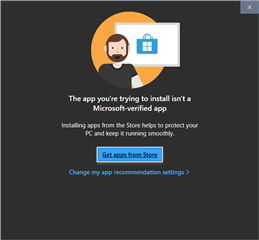Garmin Express has been installed and working on my PC for years. I purchased a Forerunner 245 and wanted to download any new firmware updates so connected the watch to my PC. The app suggested I update to the latest version and I downloaded and tried to install it. I received the following error:
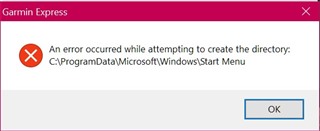
I rebooted and tried again. Same problem.
I've tried the suggested fixes and nothing seems to work.
Any ideas?