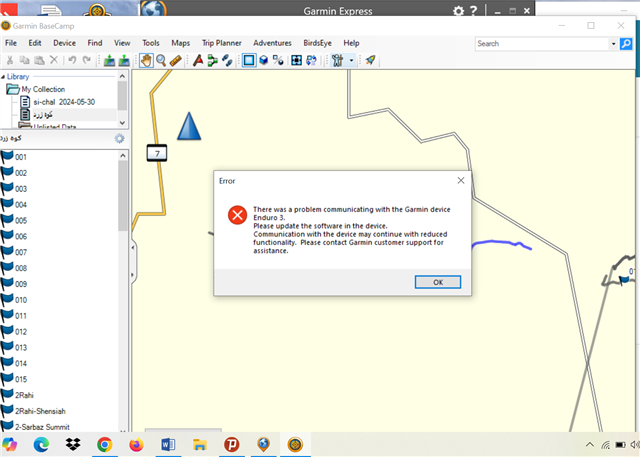Hi folks,
I have just switched from Fenix 5 to Enduro 3
So far, I'm managing my tracks collection on my PC with Basecamp (500+ tracks: trail running, hiking & paramotor flying)
Until now, I'm connecting my Fenix via USB to my PC to upload tracks to my Fenix from Basecamp: quick, easy, efficient...
With my Enduro, I'm having the same issue as that one
forums.garmin.com/.../can-t-enter-gpx-file-into-enduro-3
I understand I have currently 2 options to upload tracks to my watch,
- export the GPX from Basecamp and upload it to Google Drive, then to Explore and finally sync with my watch
- export the GPX from Basecamp to my PC and put it over USB in the \\Garmin\NewFiles directory
That is obviously doable, but require 2 or 3 manipulations instead of one single one
Not exactly what I would call an improvement...
Do I have to understand that Basecamp is no longer usable directly with the Enduro watches??
Thanks!