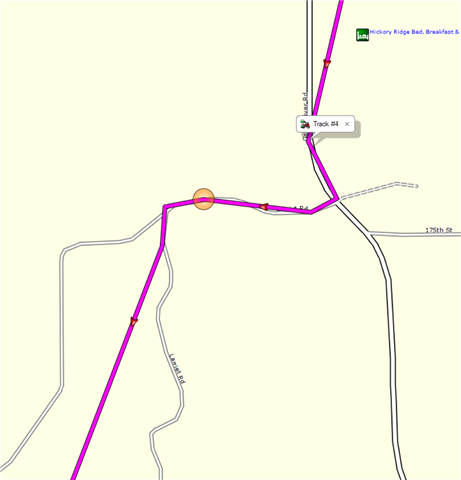I've read the other questions relating to this problem, but haven't found a solution.
I have a very sparse track that basically marks intersections between roads. I have the Activity Profile set to Motorcycle, but when I create a route based on the track, the route between some of the track points is direct, while others follow the road (without via points).
I have turned off all avoidances, and changed my Activity from Motorcycling, to ATV, to Dirt Bike, and Car. Nothing works. I am using CNNA 2023.1. Here's an example: