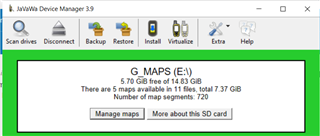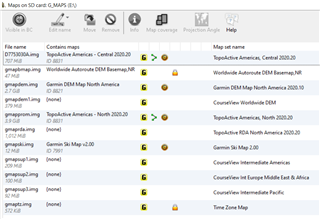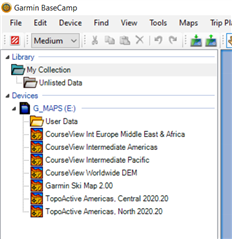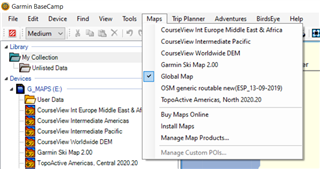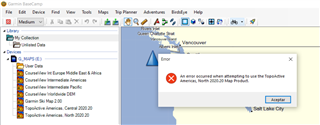Hi Guys,
I have just purchase new maps and downloaded them to my device...all good. I now want to transfer these maps to my windows PC so I can work on routes with out my device plugged in.
I have looked at some online tutorials and only found ones that say to click on "Map Options" on your connected device in express. I don't have this option with my device in Express.
I am using windows 10 with Garmin express version 7.1.4.0 my device is a BMW Motarrd Navigator V
Can you please help me
Cheers Brett