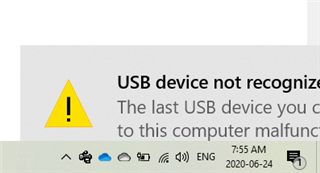We've been using multiple units of the GPSmap 62sc for years. This year, uploaded waypoints are not visible on the GPS units (multiple units with the same issue). The waypoints are visible in Basecamp and other software (DNRGPS), and the .gpx files are in the right folder on the device, but the device does not seem to be able to recognize they are there. Device software updated today and issue remains. The only change from previous years I can think of is we changed our operating system from Win 7 to 10. Waypoints recorded by the device are visible, but not if they are taken off and then put back on.
Thoughts?