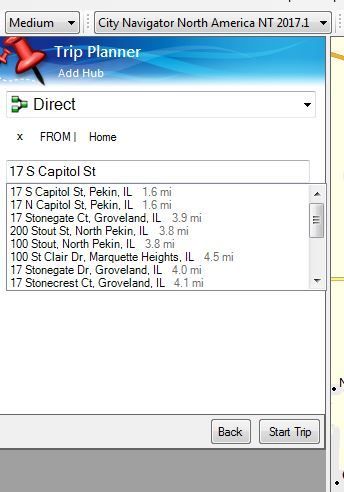
Well the Zumo 665 is hardly a flag ship device, but it is true that there can be an issue with routes sent from Basecamp to some Zumo models, including the 665. Having said that many folks in the Zumo forums say it works.
However as a discontinued model it's unlikely anything will change so it is what it is. The current Zumos (390, 590) aren't known to have any problems. There is detail on this here (see Note 2 at the bottom)
https://support.garmin.com/support/searchSupport/case.faces?caseId=%7B65814150-50b3-11dc-4ec8-000000000000%7D
However none of that should impact on the way BaseCamp is working.
2The zumo 400 and 500 series, 550, 600, and 665 devices are NOT compatible with routing in BaseCamp. These devices may appear to take a route without issue however, when navigating the route, an error message may appear. An alternate program to use is MapSource. First download the map to your computer, then use MapSource to create and transfer routes to your zumo.