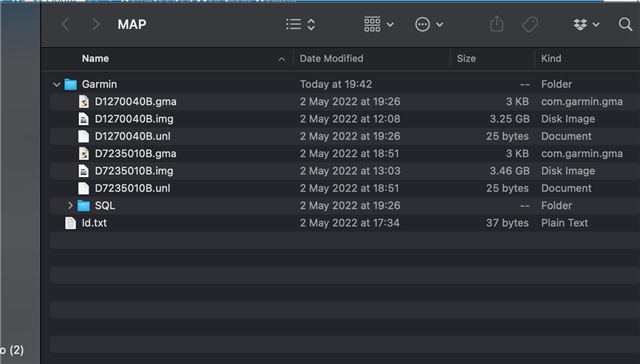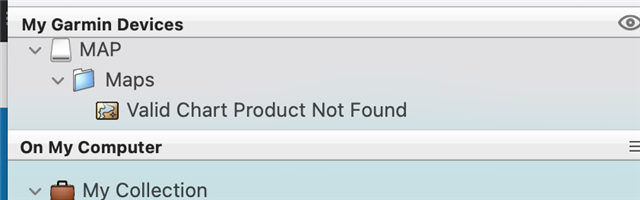Hi All
I bought the French topo map from Garmin and download it onto a new SD card in my device.
Firstly it took about 12 attempts to download it, it was so frustrating! I know the SD card is 10MB/s speed but my word, how slow! At one stage it was downloading in KB's - this was tried on two computers! Eventually I managed a 100% download!
My real problem is when I plug my Oregon 750t into my MacBook and open Basecamp, all I get under the device is the SDCard name (I named it Maps) Maps - Valid chart product not found. If I click this I get a pop up saying
BaseCamp could not switch to this map
The selected map cannot be displayed until it is completely read from the device.
and thats it! Ive left it for an hour at one point and still the same.
The map is installed correctly onto the SDCard as I can see it on my device but it pretty pointless as I can't create a route on Basecamp without the map! Any advice would be greatly appreciated. I feel like asking for a refund as it's so frustrating and my holiday is approaching very quickly!
Thankyou
Andy C