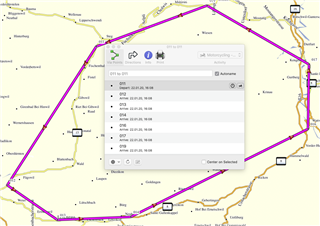Unfortunately all the threads I've read don't fix the problem I've got with BaseCamp.
- BC Version 4.8.7
- Mac OS Catalina 10.15.2
- Map: City Navigator Europe NTU 2020.3, Version 23.30, installed on the Mac
- GPS: Zümo 390LM
I'm trying to plan a route, but the calculation window only appears so quick, that I even can't read any status message in the window.
The route calculation seems not to work, only straight lines between waypoints or route points as a result.
Any ideas on this issue?
Many Thanks!