F1 all commands key has not been working correctly for me for several versions. I have mentioned it, but seems like a waste of time to do so. I have tried this on two different PC's.. This is what it looks like:
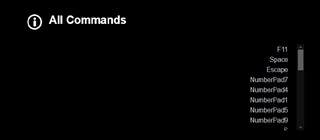
F1 all commands key has not been working correctly for me for several versions. I have mentioned it, but seems like a waste of time to do so. I have tried this on two different PC's.. This is what it looks like:
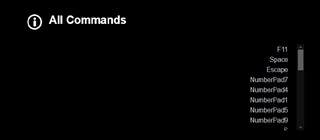
I'l try it also Mike.. same as "i" to cycle tbrough data widvet windows, not worked for year and keeps getting pushed back/ignored.
Think fixing things that used work is more important than cosmetic changes to warm up screen, nice as they are but now can' t start ride pressing space bar, need use mouse (pain in neck if on bike)
last looked at film in film list still broke
"i" keybinding for data window still broke
F1 key still broke
Profile used to have text on top.This has changed to below resulting in a higher profile and smaller picture.Then we have a bright blue(X box game) fill in covering a high quality picture.Just look at screenshots of a KOM Mountain or a Hilly ride.
Then we have a bright blue(x box game) fill in covering a high quality picture.Just look at screenshots of a KOM mountain or a hilly ride.
Dave, this isn't broke, it is something we have had in TDA even befofe new development team.
I can show screenshots of rides before the new development team with the blue fill in turned off.Broke or not there should still be a option in settings to turn this blue fill in off.The mobile Apps do not have blue fill in and i maybe incorrect but i don’t think the new TDA Mac has a blue fill in.
Hi Michael, Thanks for reporting! I've created a ticket for the team