I'm asking this from the perspective of a new user to the TTA platform. The actual issue may also be present on the TDA as well. This is something I personally found frustrating when I first started using the TTA.
When a user opens their profile from within the app it opens a web page on cloud.tacx.com
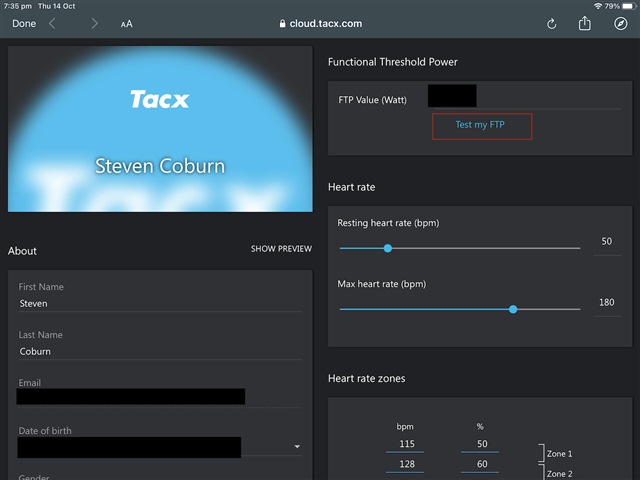
There is a link to Test my FTP (red box) which for a new user seems the obvious way to determine their FTP. Clicking this link opens a training session

However there is no information on how to actually conduct the test.
This is in comparison to the FTP test in the app's training room.
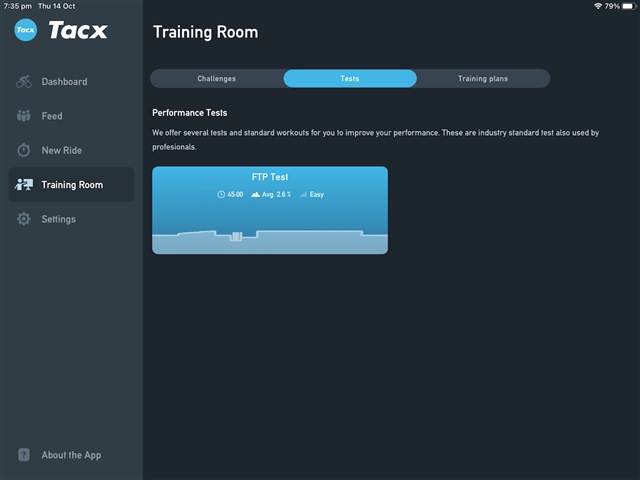
which, once selected, gives full information about how to conduct the test.

The profile linked test and Training Room test are two different tests, one is 48 minutes, the other 45 minutes. Can the profile linked test be updated to include instructions on how to carry out the test or more sensibly, linked to the Training Room version of the test instead?

