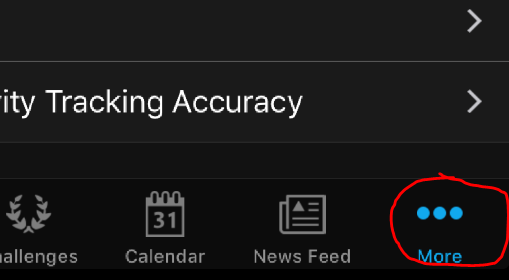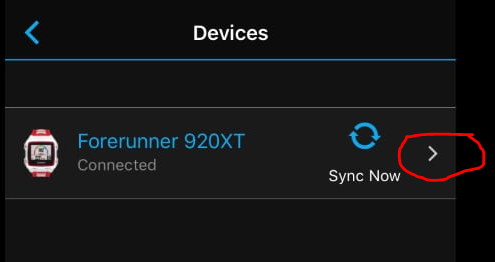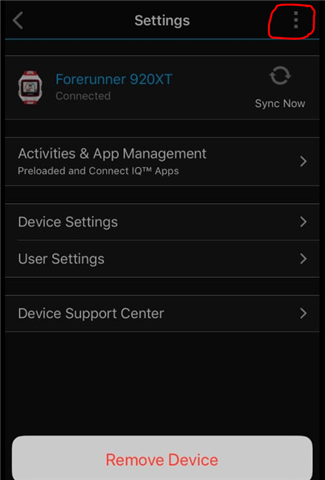Weather widget won’t update - tried all the recommended fixes ... hellllllllllp
I’ve turned Bluetooth off & on, the phone off & on, gone out for activity to let the gps pick me up, shut & restarted the Garmin Connect app & updated the app.
I’m out of options. Please help