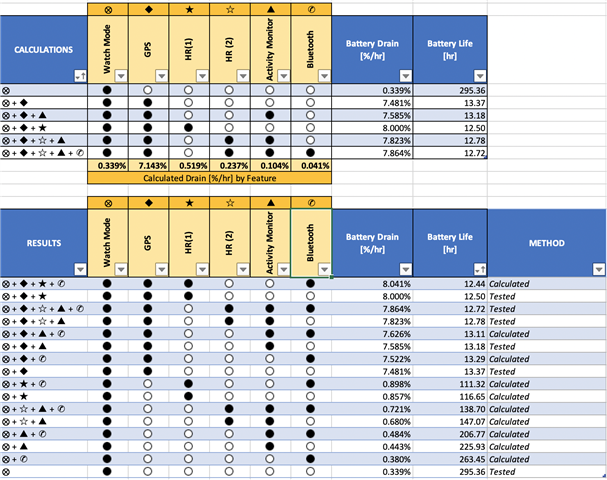I'm still getting a drain between 1% to 1.5% per hour using basic functionality:
- Wrist Heart Rate monitor is running
- Notifications are on
- Analogue watch face (no seconds)
Contacting support seems pointless to me as they're still insisting it's a hardware issue and never answer my questions about a possible software issue (and I've been quite blunt with how I've phrased that to them).