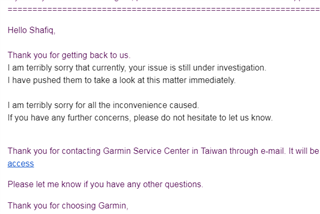Hello! I would like to post my recommendations on how to use Vivoactive 3 so that it gives you maximum battery life. (Firmware 6.2 or 6.3)
My watch consumes about 0.3 - 0.45 %/hr on daytime and 0.2 - 0.3 %/hr on night-time. On average it lasts about 7-8 days. Even longer if I don't use at all any activities (running, walking ...).
1. Don't use AUTO ACTIVITY START (check in watch setting!)
2. Use a watchface that doesn't have secconds (digital or analog) - if you can, disable the seconds (hand or numbers) in the watchface settings. I use ANALOG SWITCH - watchface and I have disabled allmost anything in the watchface settings --->>>



3. Keep the watch for about 30 min longer charging after it reached 100%
4. Restart the watch - at times.
THIS IS MY USAGE WITHOUT GPS (walking, running, cycling etc.). With GPS the usage is high - my watch lasts about 2-3 days. - or lower
 * Remaining ~18.8d displayed here will eventualy get lower in time and it will show you the real estimate. (I use BETTERY WIDGET)
* Remaining ~18.8d displayed here will eventualy get lower in time and it will show you the real estimate. (I use BETTERY WIDGET)