

Anyone from Garmin chime in?

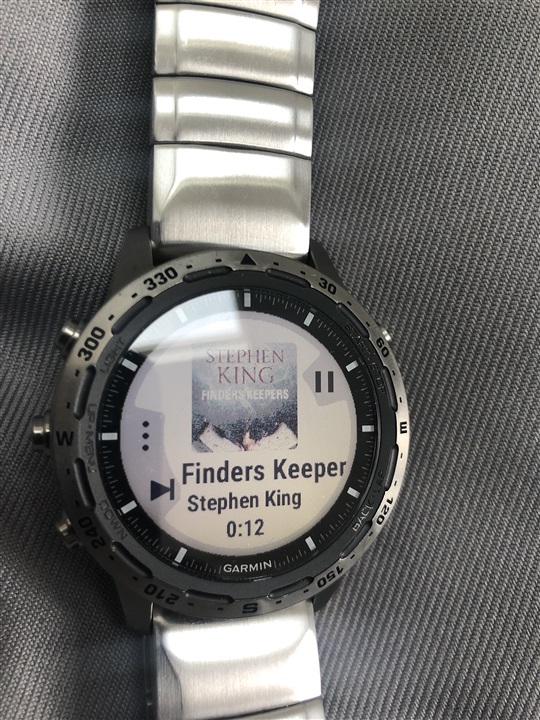
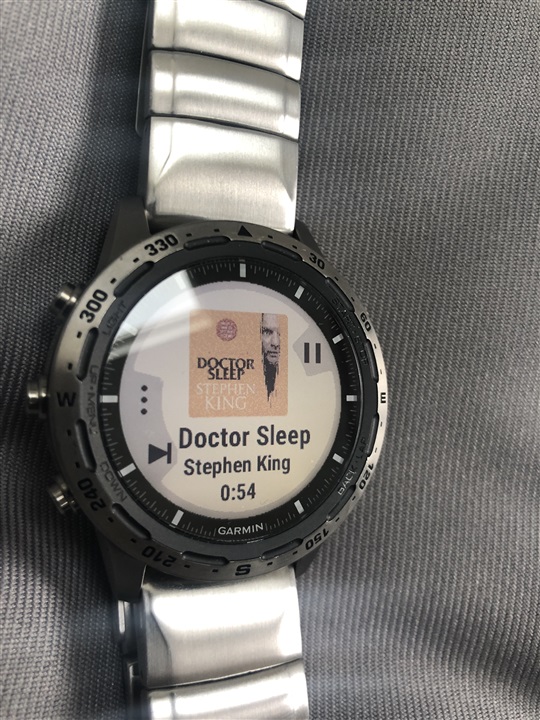
Hi, I listen to my audible library on my Garmin Marq, Garmin should be now have made an agreement with Amazon who I believe own audible, as they have the music app working, anyhow, I use a free app called OpenAudible, it coverts the files to mp3 format, it’s not too annoying, once converted, you have to add to iTunes library (for Macs) then select, open with iTunes once converted, then you can drag to music file in garmin express, refresh, and it’ll appear there, then send to your device, even though you put them in the music files, the watch puts them into the audio book file, with graphics of book cover, only bad thing is you don’t get chapters, just a whole block of audio, other than that I’m happy.