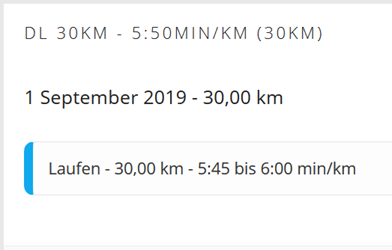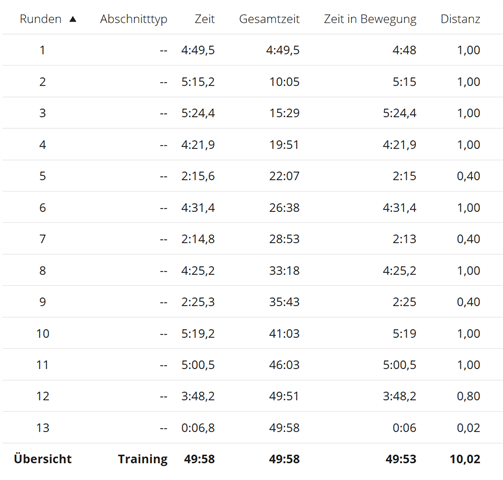Creating and transferring is simple and straight forward. Using it... not really :confused:
" />">
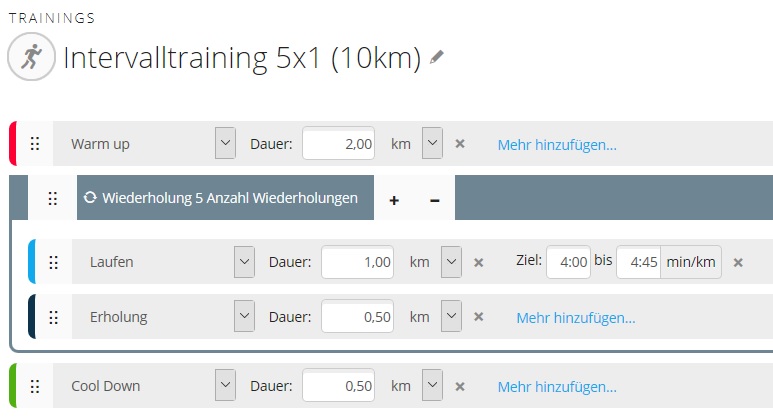
Start the running app, select the training and go!
Warmup: 2km - The 1st km was like a regular run, with the 1km lap notification. From the on, the screen changes to 1.99km lowering?!? At 1.00km the interval began :eek:
High: 1km - Current pace big in the middle, meters to go small at the top and 1/5 at the bottom. Everything I need, except heartrate. I think this should fit there in the free space.
Resting: 0.5km - Current Laptime. WTF? What do I need that for? No pace, no meters left :mad:
Cool Down: 1km - A Counter with (kilo)meters left. Exactly how I would expect the resting-screen to be.
And what annoys most: There is no Lap-Notification or something. Understandable, that you have to see what happens next, but you got no idea what you have done in the previous interval.
I want to run something between 4:00 - 4:15 min per kilometre. The watch vibrates and show´s the resting -0.50km.
It would be helpful to use a screen more like the regular running screen with 3-4 seperate sections. There is more then enough space. High & Low differs by background color. I dont need the whole Training-Description in the middle of the screen. That might be helpful in the note-section.
A notification after an interval, which only covers the half of the screen could show which pace you made in the last section. This could overlay heartrate, 1/5 and laptime for about some seconds. You can still see what to do now.