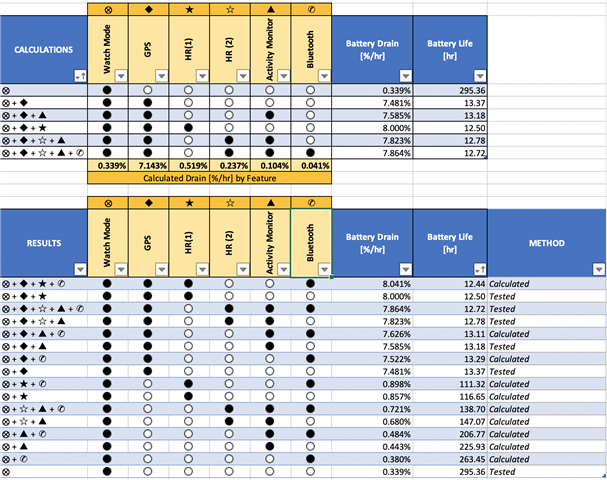Real World Update with comparison:
Ran a 50K race this past weekend and had a watch on each arm (630 Lft and VA3 Rt). Both were fully charged as of 4am that morning. Temps were 12 degrees and both watches seemed to function normally. By the end 4h15m run time the battery showed the following:
VA3 (GPS/HRM)
53% or 12.5% per hour
FR630 (GPS)
67% or 8% per hour
That puts the theoretical battery life of the VA3 to be ~8.5hrs using GPS and HR.
While somewhat pleased with the battery performance across the miles a new wrinkle surfaced. The accuracy of the GPS in the VA3 was less than stellar check point to check point. By the end, it was a full 1.2miles off.
I know this thread is old... but I think it's still pertinent. After experiencing similar battery drain issues, I decided to do a definitive study on how much battery I could get out of the watch.
So far, I've only tested a single battery cycle, but I was able to get 207 hours on my VA3. That's over 8 days!
Most everything was set to defaults. The only changes I made were limiting brightness and gestures. I also removed several widgets. (See notes in the picture below)
Here's the data from this test.
I think that the most important thing to note (aside from the battery life) is that the [%] readings on the watch are not always accurate. When it says you have 1% left, you may still have as much as 5%.
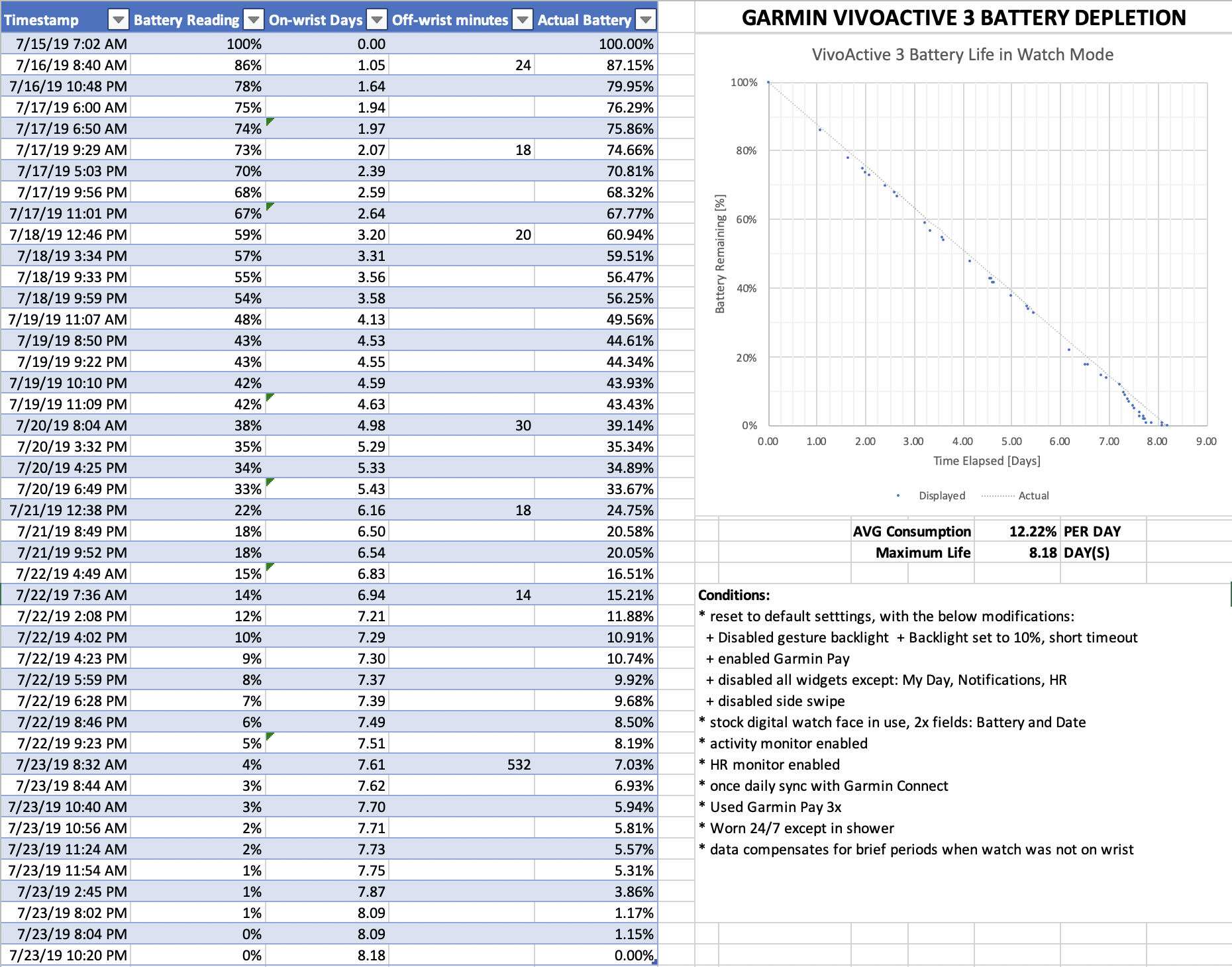
I'm now working on similar tests to determine the effects of HR, bluetooth, and GPS on battery life. Will report back with findings in a week or so.
Okay, I tried testing the battery with GPS and found very inconsistent results. I think it's because I was testing at home, in the office, and everywhere in between. GPS reception was spotty in some locations and good in others, and my 'activity level' changed daily. So, I had to get creative and devise a more controlled test. I couldn't just sit the watch in a window, since it detects a lack of motion and logs less data. And without being on my wrist, it detects that and stops measuring heart rate. To counter that, I now have a jig that moves to keep it 'active' and a simulated heartbeat to keep the optical heart rate monitor enabled. I'm in the midst of more testing, but I can say for sure that the battery can in fact get 13 hours in GPS mode and it should get at least 7 days without GPS. More details to follow - have a few more tests to run!
TLDR:
* Each feature contributes to battery drain (see report at end)
* Battery drain is irrevocably linked to your usage patterns.
* A bad GPS signal expedites battery drain
* HR uses less battery when Activity Monitor is enabled.
____________________
In the first week, I had to charge the VA3 twice. I got about 4 days of watch mode, then recharged and got only 6 hours of GPS tracking. Needless to say, I was disappointed.
I quickly determined that my short battery life was due to the way I used the watch. I was constantly interfacing with the watch, adding and removing several IQ watch faces and apps which seemed to expedite the battery drain.
I considered returning the watch, but decided that I should first see if there was a way to lengthen its battery life.
I'm really glad I stopped to do this study. I've learned a lot more about the watch - its capabilities and its limitations-which will help me maximize its use in the future.
My original assumption was that each feature (activity monitoring, GPS, heart rate monitoring, and Bluetooth) would contribute its own fixed percentage to the battery drain. I wore the watch as normal for a few days, logging the battery drain each day. Most of these tests used GPS, but I could never get any consistency from day to day. Even with the same settings, battery life varied by 30 minutes to an hour, and it never approached the 13 hours I was expecting.
It wasn't until I ran a few days of GPS tests that I realized a key piece of information: the GPS battery drain (in smart mode) is closely related to speed/distance the GPS reports. My day-to-day routine changed a lot. Some days, I sit in my office all morning. Some days I'm out walking around the office or shop floor. Most of the time, however, I was in poor GPS reception - and even when sitting still, I would 'accumulate' about a mile every half-hour. (That was rubbish, by the way - I had walked less than a mile all day!)
After realizing this, I knew I needed to setup a controlled test. The test needed to do the following:
1) Maintain good GPS reception, so as to reduce unwanted 'activity'.
2) Simulate a heartbeat, so the HR sensor continues to read.
3) Apply consistent motion, so the device doesn't assume it's sitting unused and 'sleep'.
Luckily, I'm an engineer, and I quickly devised a test jig with LEGO sensors and servo motors to do all of the above. I set the jig in the window and, day after day, ran tests while it rocked back and forth, and blinked a fake heartbeat.
Now that I had a consistent setup, I started to get consistent results. I knew I needed to test each feature for drain contributions:
* Watch mode
* Activity Monitoring
* Heart Rate Monitoring
* GPS
* Bluetooth
Using some matrix math (aka linear algebra), I knew I could make quick work of this with a limited number of tests. Luckily, I quickly found that most features contributed a fixed amount to the battery life. There was an interesting twist with Heart Rate, however. I found that Heart Rate uses ~0.5% by itself, but when you pair it with Activity Monitoring (~0.1%), you actually use less battery! That threw a wrench in the calculations at first, but I was able to add a couple more tests to verify and quantify this.
The good news is that you CAN in fact get 7 days or 13 hours in GPS or watch modes, respectively.
My tests and calculations resulted in the following numbers:
I was unable to test the following features and their battery toll, since I don't have a method to consistently trigger their usage over a long period of time. The following will vary with device usage per user:
6) IQ faces
7) Backlight brightness and duration
8) Side swipe
9) Vibrations
What does this mean?
With all non-GPS features enabled, you should get a drain of 0.5%/hr or 200 hours / 8.3 days.
With GPS enabled, you should get 7.87%/hr or 12.7 hours. You can increase this to 13.5 hours by turning off HR and AM, or 13.7 hours by additionally disabling bluetooth.
Here are the notable changes that were made to get the reported results:
* Returned to the factory defaults
* uninstalled all IQ apps/widgets
* disabled all widgets except Heart Rate, My Day, and Notifications
* Set the watch face to stock Digital with 2 data fields - battery (%) and date
* I disabled side-swipe. It was a nuisance to use. I don't expect it affects battery life, though.
* backlight was set to 10% and shortest duration
* gesture backlight was disabled
* During GPS activities, all notifications were disabled, including default 1-mile 'laps'. (These take a huge hit on battery on long trips)
* Activity app was reduced to 1 screen showing Time-of-Day, Timer, and Distance.
* The watch wasn't worn for any GPS testing. It was on the 'watch bot' where it got good GPS and had consistent movements.
* When not in GPS mode, the watch was worn 24/7 (except ~20 minutes per day in the shower)
* Garmin Pay was set up, and used a few times (but never in GPS mode)
And a couple additional findings:
* Water sports can cut the battery life in half, since water 'touches' the screen often.
* If you take the watch off, the HR monitor will stop, saving battery.
Of course, your mileage will vary. Most notably, GPS reception, and GPS speed will effect this most. Your usage patterns (how often you interface with it) will also greatly affect this. In my real-world tests, I got between 10 and 12 hrs in GPS mode and 8 days in watch mode. (All modes enabled).
So, there you have it. Go and make the most of this watch. It's really quite an impressive device!