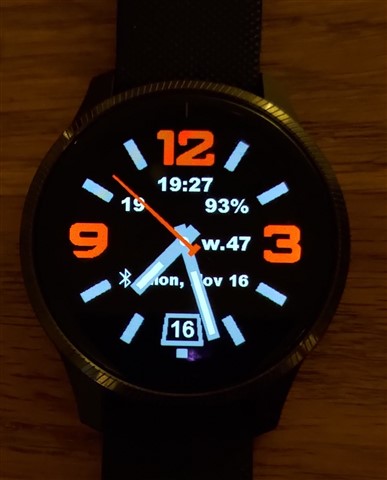Just a tip for a great function to customize your garmin watch face.
Yes it has many faces but it is the function of displaying your preferred data on the face which is genius.
Pending which sensors and data that your watch supports the watch face lets you show them on the watch face by selecting position on watchface e.g. North, South, East, West as well As NE, NW, SW, SE a total of 8 values can be present. Colors, logos, and many more things are also possible to change.
Personally I have a nice designed face and the following data shown;
- Bluetooth logo if connected to phone
- Alarm bell if an alarm is set
- Digital (military) time
- Weeknumber
- Battery level in percent
- Altitude
- Day of week, Month and date
- Indicator if any unread notifications exist
https://apps.garmin.com/en-US/apps/74214988-cc27-4a82-87d0-a98d41403e42