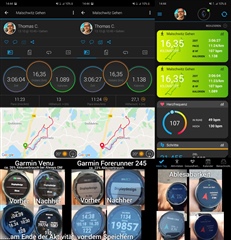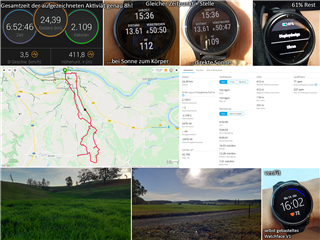Can anyone who has a Venu confirm these two points?
1) Does the Venu do the same "stick a great big padlock over the time if you activate the screen when locked" like the Vivoactive 3?
I've looked at loads of Youtube videos and no-one seems to lock the screen during them, which makes sense I suppose.
I have my VA3 set to autolock and once locked, it's a pain to see the time at night because I tend to touch the screen to wake it and then the huge padlock covers everything up. I ended up using a watchface with the time offset to one side so I could see it.
I know there's the always on mode but I'm more interested in what happens when the screen is touched when locked.
2) What does the screen show during an activity (cycling with GPS in particular)?
My VA3 shows a number of always on customisable screens which I can toggle through. Does the Venu have the exact same functionality or is it just a simplified AOD showing basic info?
Thanks for any help - Hopefully Black Friday might bring some discounts and I'll get one.